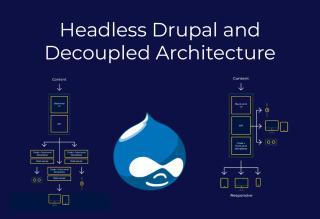Whether you are currently on Drupal 8 or Drupal 9, making the move to Drupal 10 is essential to ensure your site stays up-to-date with the latest technologies and enhancements. Upgrading your site can be a complex process with many factors to consider, but with our expert guidance, we make it easier for you to understand the steps involved and how to successfully upgrade without any hiccups.
Our goal is to provide you with the information you need to confidently make the decision to upgrade to Drupal 10 and to help you navigate the process with ease. Stay ahead of the curve and keep your website running smoothly by staying informed and proactive in your upgrades.
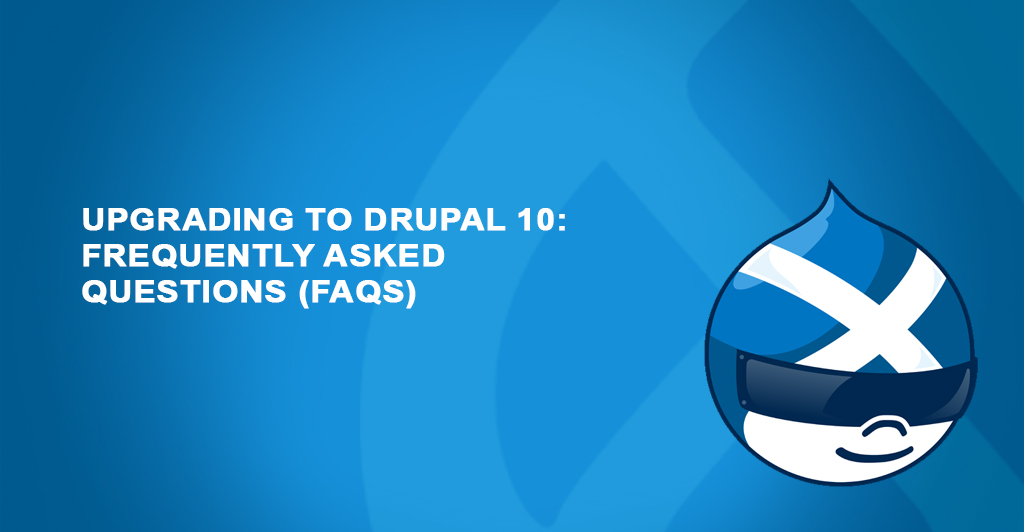
Why Should I Upgrade to Drupal 10?
Q1: What are the primary benefits of upgrading to Drupal 10?
Upgrading to Drupal 10 offers several significant benefits:
Enhanced Performance: PHP 8 is better suited for Drupal 10, which offers increased speed and resource efficiency. This indicates that the server load on your website will be lower and it can handle higher traffic.
Improved Security: Maintaining the most recent version guarantees that your website gets all security updates and patches. This is essential for safeguarding your website from fresh threats and vulnerabilities.
Modern Features: The more aesthetically pleasing and user-friendly Claro admin theme is one of the new administrative interfaces included in Drupal 10. Modern web standards are taken into consideration when designing the Olivero front-end theme, and CKEditor 5 provides enhanced functionality and a better experience when editing content.
Long-Term Support: By using the most recent version, you can be sure that you are a part of the Drupal supported lifecycle and will receive updates and community support.
Q2: What are the risks of not upgrading?
Not upgrading to Drupal 10 can lead to several risks:
Security Vulnerabilities: Security updates are no longer provided for older versions, making your website open to intrusions.
Compatibility Issues: It's possible that plugins, third-party integrations, and server technologies won't work with older Drupal versions.
Performance Degradation: The user experience may suffer and the site may operate more slowly if performance improvements are overlooked.
Lack of Features: New features, themes, and tools that can enhance the usability and appearance of your website will not be available to you.
Preparation for the Upgrade
Q3: How should I prepare for the upgrade?
Proper preparation is key to a smooth upgrade:
Site Audit: Examine your website thoroughly to determine which modules, themes, and configurations are unique to it. This aids in determining what needs to be updated or replaced.
Site Backup: A full backup of your website and database should be made. This guarantees that in the event that something goes wrong with the upgrade, you can restore the entire website.
Meet Hosting Requirements: Make sure Drupal 10 meets the requirements for your hosting environment. This entails making sure PHP 8 is compatible, having enough server resources, and satisfying database specifications (like MySQL or MariaDB).
Upgrade Process
Q4: What steps are involved in the upgrade process?
The upgrade process involves several steps:
Assessment: You should start evaluating your current Drupal setup, identifying all custom code, modules, and themes. This helps you understand the scope of work required for the upgrade.
Development Environment Setup: One must create a development or staging environment to test the upgrade. This will allow you to experiment without affecting your life site.
Code Updates: Update your custom code, modules, and themes to work with Drupal 10. This process may involve rewriting some parts of your custom modules or finding updated versions of modules that are already contributed.
Thorough Testing: Conducting comprehensive testing to ensures that everything works as expected in Drupal 10. This includes testing all functionalities, user interfaces, and integrations.
Deployment: Once you are satisfied with the testing, migration and updation of your site from development environment to the live environment
Q5: How long does the upgrade take?
The duration of the upgrade process can vary:
Simple Sites: For sites that have minimal customisation and a small number of modules, the upgrade can take from a few days to a week.
Complex Sites: For the site which have extensive custom code, numerous modules, and intricate configurations, the process may take several weeks. The time required depends on the complexity of the site and the extent of the customisations.
Handling Challenges

Q6: What are common challenges during the upgrade?
Some common challenges you may encounter include:
Custom Code Compatibility: Custom modules and theme may be needing significant rewrites to be compatible with Drupal 10. This can be a time-consuming and may require in-depth knowledge of the new API changes.
Module Updates: Some contributed modules might not yet be updated for Drupal 10. You may need to find an alternative module, contributing to the module development, or to develop a custom solution.
Data Migration: Ensuring that all your data migrates correctly, especially from complex content types, can be challenging. Proper testing and validation are crucial to ensure data integrity.
Q7: How can I overcome these challenges?
To overcome these challenges:
Use Tools: Utilising tools like the Upgrade Status module, which helps identify deprecated code and compatibility issues. This tool can scan your site and provide a detailed report on what needs updating.
Engaging the Community: The Drupal community is a valuable resource. Participate in forums, attend Drupal meet-ups, and seek advice from other developers who have already gone through the upgrade process.
Hiring Professionals: If you find upgrading your site too complex, you can consider of hiring experienced Drupal developers or agencies that are specialised in Drupal migrations. This method can save your time and ensure a smooth transition.
Post-Upgrade Considerations
Q8: What should I do after upgrading?
After successfully upgrading to Drupal 10:
Performance Monitoring: Keeping an eye on your site’s performance metrics to identify any issues. The tools like New Relic or Google Analytics can be of great help in monitoring your site’s performance.
Regular Update: Continue to apply updates and patches as they are released. This ensures your site remains secure and performs optimally.
Optimisation: Take advantage of Drupal 10’s new features to optimise your site. This could include implementing the new Claro admin theme for a better user experience or utilising CKEditor 5 for improved content editing.
Q9: How can I ensure ongoing maintenance?
Ongoing maintenance is crucial for the health of your site:
Scheduled Updates: Regularly schedule time for site maintenance and updates. This could be a weekly or monthly task depending on your site’s needs.
Security Audits: Conduct periodic security audits to identify and fix vulnerabilities. This helps protect your site from potential threats.
Performance Tuning: Continuously monitor and improve site performance. Optimise your database, clean up unnecessary code, and use caching to improve load times.
Q10: Can I upgrade directly from Drupal 8 to Drupal 10?
No, you have to update to Drupal 9 first. Since Drupal 8 is no longer supported, there is no easy way to upgrade to Drupal 10. Making the switch to Drupal 10 easier is ensuring that your website is running on a supported version by upgrading to Drupal 9 first.
Q11: What if a crucial module isn’t ready for Drupal 10?
If a crucial module hasn’t been updated for Drupal 10:
Check for Alternatives: Look for alternative modules that provide similar functionality and are compatible with Drupal 10.
Contribute to Development: Consider contributing to the module’s development by submitting patches or updates. This can help expedite the module’s compatibility with Drupal 10.
Hire a Developer: If the module is critical to your site’s functionality, hire a developer to update it. This can ensure that the module is updated correctly and quickly.
Q12: What are the system requirements for Drupal 10?
Before upgrading, ensure your hosting environment meets the following requirements:
-
PHP: Version 8 or higher.
-
Database: Compatible with MySQL (5.7.8+), MariaDB (10.3.7+), PostgreSQL (10+), or SQLite (3.26+).
-
Web Server: Apache (2.4.7+) or Nginx (1.18+).
-
Additional Software: Required PHP extensions (like mbstring, openssl, pdo, etc.).
Q13: How do I handle deprecated code?
Handling deprecated code involves:
Using the Upgrade status Module: This module helps identify deprecated code in your custom modules and themes. It provides a report on what needs updating.
Re-factoring Code: Replace deprecated functions with their updated counterparts. Fellow Drupal’s documentation and API changes to ensure your code is up-to-date.
Testing: After re-factoring, thoroughly test your site to ensure that the updated code works as expected and does not introduce new issues.
Conclusion
There are many advantages to upgrading to Drupal 10, such as increased security, better performance, and availability of contemporary features. You can make sure the transition goes well by adhering to a structured upgrade process, being well-prepared, and making use of community resources. Regular updates, ongoing monitoring, and post-upgrade care will keep your site operating smoothly.
For more detailed guidance and professional assistance, consider reaching out to us for specialised Drupal migrations.