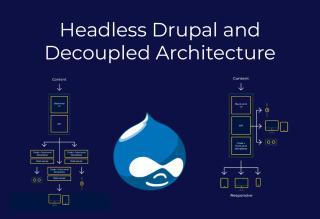Globally, Drupal is a robust and adaptable content management system (CMS) used for e-commerce, website building, and other purposes. Even though Drupal is known for its strong security, taking preventative action is crucial to safeguarding your website, information, and reputation.
This article describes crucial security best practices for Drupal development, Drupal modules, and general website administration to keep your platform safe and current.

1. Keep Your Drupal Site Updated
Frequent Updates: Update your Drupal themes, modules, and core to the most recent versions. Updates often include critical security fixes that address known vulnerabilities.
Patch Management: Establish a dependable patch management system to find and deploy security updates quickly. This is especially important for websites that depend on Drupal migration or customised features.
2. Secure User Accounts
Strong Passwords: Ensure all user accounts, particularly administrative ones, adhere to strong password policies.
Two-Factor Authentication (2FA): To avoid unwanted access, enable 2FA for sensitive user roles and administrator accounts.
Account Lockout: To prevent brute-force assaults, set up account lockout procedures.
3. Implement Access Controls
User Roles and Permissions: Carefully define roles and permissions to ensure that users have only the access they require to complete their duties.
Block Access: Drupal's block access control limits functionality or content according to user roles.
4. Vet and Secure Drupal Modules and Themes
Module and Theme Vetting: Inspect third-party Drupal modules and themes before installation. Choose reliable suppliers with thorough documentation and excellent security ratings.
Frequent Audits: Regularly check installed modules and themes for vulnerabilities, mainly if your website uses Drupal e-commerce or customisation.
5. Leverage Built-In Drupal Security Features

CAPTCHA: To prevent automated assaults, use CAPTCHA on login forms and other sensitive areas.
Configure IP blocking so known malicious IP addresses cannot access your system.
Security Kit: The Drupal Security Kit module offers intrusion detection tools, password policies, and security audits to improve the security of your website.
6. Secure Your Hosting Environment
Configure your web server (such as Apache or Nginx) with strong security features, such as intrusion detection systems, firewalls, and SSL/TLS encryption.
Frequent Backups: To guarantee a speedy recovery in an incident, make regular backups of your Drupal site, including its database, files, and configurations.
7. Stay Informed
Security warnings: Use official channels and security mailing groups to stay informed about the most recent Drupal security warnings and vulnerabilities.
Security Training: Educate your staff on the value of following security procedures and best practices for Drupal development.
Conclusion
Whether you are managing Drupal migration, upgrading Drupal, or developing Drupal e-commerce solutions, your Drupal agency can guarantee a secure platform for clients by implementing these best practices. Security is a continuous process; frequently assess and upgrade your safeguards to avoid new threats.