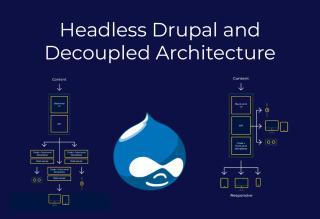When considering the upgrade of your Drupal website from version 9 to version 10, it is important to understand the significance of this task. Upgrading ensures that your website remains secure by implementing the latest security patches, performs well by optimizing its code and features, and stays up-to-date with the latest improvements to enhance user experience.
In this comprehensive guide, you will be provided with a step-by-step walk-through of the entire upgrading process to Drupal 10. This guide is designed to make the transition as smooth as possible, even for those with moderate technical skills. From initial preparation, including backing up your website and checking for compatibility issues, to post-upgrade checks to ensure everything is functioning correctly, this guide covers everything you need to know to successfully upgrade your Drupal website.

Why Upgrade to Drupal 10?
By upgrading to Drupal 10, you can stay ahead of potential security vulnerabilities that may arise in outdated versions. This not only protects your website from potential cyber threats, but also enhances the overall user experience. Ensuring that your website is running on the latest version of Drupal can help increase website speed, improve search engine rankings, and attract more visitors.
Whether you are a small business in London or a global organisation, staying current with Drupal updates is essential for maintaining a strong online presence. Investing in regular updates and upgrades can ultimately save you time and money in the long run by preventing costly security breaches and downtime. Take advantage of the enhanced performance, security updates, and new features that Drupal 10 has to offer, and elevate your website to the next level.
Preparation for the Upgrade
1. Verify System Requirements
Also, make sure to check that your server has enough disk space and memory to handle the upgrade process smoothly. Back up your current files and database before proceeding with the upgrade to avoid any data loss in case of unexpected errors during the process.
Furthermore, be sure to deactivate any custom themes or modules that may not be compatible with Drupal 10 and update your existing ones to their latest versions. It is also recommended to run a test upgrade on a separate staging environment first to identify any potential issues before upgrading your live site.
Remember to thoroughly review the Drupal 10 release notes and documentation to familiarize yourself with the new features and changes in the CMS before completing the upgrade. By following these steps, you can successfully upgrade your Drupal site to the latest version and ensure a smooth transition for your website users.
2. Update Modules and Themes
Updating your modules and themes to the latest versions is essential to ensure the smooth functioning of your Drupal website. Outdated modules and themes may not only be incompatible with Drupal 10, but can also pose security risks and performance issues. By staying up-to-date, you can take advantage of new features, bug fixes, and security patches that are frequently released by the Drupal community. Regularly checking for updates and performing upgrades will help keep your website running efficiently and prevent any potential issues during the upgrade process. It is recommended to create a backup of your website before updating any modules or themes to avoid any data loss in case of unforeseen problems.
3. Review Custom Code
Ensuring that your custom code is compatible with future versions of Drupal, such as Drupal 10, is crucial for maintaining your website's functionality and security. Deprecated functions or methods that are no longer supported in newer versions of Drupal can lead to errors or vulnerabilities in your site.
By reviewing and updating your custom code now, you can pro-actively address any issues before they become problematic after an upgrade to Drupal 10. This will not only save you time and resources in the long run, but also help to ensure a smooth transition to the latest version of Drupal.
Take the time to thoroughly inspect your custom code for any deprecated functions or methods, and make the necessary updates to ensure compatibility with Drupal 10. By staying on top of these potential issues, you can maintain the health and performance of your website for years to come.
4. Backup Your Site
Creating a backup of your site is a crucial step in ensuring the safety and security of your website. By including all databases and files in your backup, you guarantee that all of your site's information and content is protected. In the event that something goes wrong during the upgrade process, having a full backup will enable us to efficiently restore your site to its previous state. Taking the time to create a comprehensive backup is a simple precaution that can provide peace of mind and safeguard against any potential issues that may arise during the upgrade.
Using Upgrade Tools

1. Install Upgrade Status Module
The upgrade status module helps us in identifying what needs to be updated before you can upgrade to Drupal 10. It scans your site for deprecated code and other issues.
Install the module using Composer: composer require 'drupal/upgrade_status'
2. Use Drupal Rector
Drupal Rector automates the process of upgrading your code to be compatible with the new version. It’s a lifesaver for sites with extensive custom code.
Install Drupal Rector: composer require 'drupal/rector'
Executing the Upgrade
1. Update Composer
Ensure your Composer is up to date:
composer self-update
2. Require Drupal 10
Run the following command to upgrade to Drupal 10:
composer require drupal/core:^10.0
3. Update Database
After upgrading, update the database:
drush updatedb
4. Clear Cache
Clear all caches to ensure that the site runs smoothly:
drush cr
Post-Upgrade Review
1. Manual Review
Manually you must check your site to ensure that it is working as expected. Paying special attention to custom functionalities and other integrations.
2. Update Configuration Files
Review and update your configuration files to align with Drupal 10’s standards. This may involve updating settings in “settings.php” and other configuration files.
3. Test Thoroughly
Conducting comprehensive testing to identify any issues is an essential step. This includes testing of all forms, user interfaces, and back-end processes.
Benefits of Using a Drupal Development Company
This expertise results in a more tailored and effective upgrade process, ensuring that your Drupal website remains up-to-date and responsive to the latest technological advancements. Additionally, a local Drupal development company can provide ongoing support and maintenance post-upgrade, helping you navigate any issues or potential challenges that may arise.
By partnering with a professional Drupal development company in London, you can rest assured that your website is in capable hands, allowing you to focus on your business goals and objectives without worrying about the technicalities of the upgrade process. Investing in professional Drupal services is a smart decision that can lead to long-term success for your online presence.
Drupal Maintenance
By staying on top of these maintenance tasks, you can minimize the risk of security breaches and ensure that your Drupal site is always running at its best. With a reliable Drupal Maintenance service, you can rest easy knowing that experts are monitoring and optimizing your site on a regular basis. This allows you to focus on what you do best - running your business and providing value to your customers. Letting a professional handle your Drupal maintenance needs can save you time, money, and hassle in the long run. So why wait? Invest in a Drupal Maintenance service today and keep your site running smoothly for years to come.
Conclusion
Upgrading from Drupal 9 to Drupal 10 might seem daunting, but with careful preparation and the right tools, it can be smooth process. Whether you are handling it yourself or engaging a professional Drupal development company, the benefits of upgrading are clear: improved security, better performance, and access to new features. For businesses in London and beyond, staying updated with the latest Drupal version is a strategic move that can provide a competitive advantage.
By following this guide, you can ensure a successful upgrade and keep your website running at its best. Remember to utilise tools like the Upgrade Status module and Drupal Rector, and don’t hesitate to seek professional help if needed.