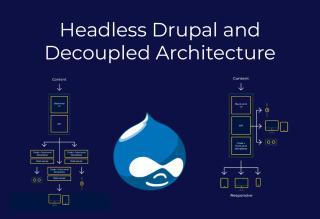Drupal 10 presents a plethora of advantages for users, encompassing boosted performance, heightened security protocols, and a host of new features, making the decision to upgrade to Drupal 10 highly beneficial. Nevertheless, navigating this intricate migration procedure can prove to be quite arduous. In light of this, we have meticulously crafted an exhaustive guide that delves into all prevalent issues that may arise during the migration process, offering insightful solutions to ensure a seamless transition. Our aim is to equip you with the necessary knowledge and tools to facilitate a smooth migration, fostering uninterrupted progress in your Drupal development endeavours.

1. Compatibility Issues with Modules
Many third-party custom modules might not be compatible with Drupal 10, potentially causing functionality issues.
Solution
1. Check Compatibility: Before even commencing the migration process, it is imperative to thoroughly assess the compatibility of all existing modules with Drupal 10. This evaluation can be effectively carried out by referring to reputable sources like the Drupal Module Compatibility List to ensure a seamless and efficient transition.
2. Update or Replace: Make sure to regularly update all modules to their most recent versions. In case a particular module lacks compatibility with Drupal 10, make it a priority to seek out alternative modules that not only provide similar features but also seamlessly integrate with the system.
3. Custom Development: When working on custom modules for Drupal 10, it is essential to review and modify the code to be in line with the updated API changes introduced in the new version. This process may require extensive revisions, particularly for modules that extensively utilize the core APIs, demanding careful attention and thorough testing to ensure compatibility and functionality are maintained effectively.
Example: Supposing that you possess a custom module designed to handle event registrations within Drupal, it is crucial to meticulously review the module's dependencies. Modify the code as necessary to seamlessly integrate with any newly updated hooks or services introduced in Drupal 10. After making these adjustments, conduct rigorous testing to verify that the module retains its proper functionality even after the migration process is complete. This comprehensive approach will help ensure a smooth transition and optimal performance of the module within the updated Drupal environment.
2. Theme Compatibility
The custom themes may not work properly as expected due to the changes in the theming engine, leading to layout and styling issues.
Solution:
1. Updated Themes: When integrating new updated themes to work seamlessly with Drupal 10, various tasks need to be completed. These tasks may encompass updating template files, making necessary adjustments to style-sheets for optimal functionality, as well as ensuring that all JavaScript code is updated to be in alignment with Drupal 10 requirements.
2. Use Base Themes: Consider using **Olivero** as a base theme for your Drupal 10 project. Olivero is fully compatible with Drupal 10 and provides a solid foundation to build upon. You can easily customize and enhance the theme to suit your specific design requirements and functionality needs. Adding your customizations on top of Olivero will streamline your development process and ensure a cohesive and consistent design throughout your Drupal site.
Example: If your website is designed with a highly customized theme based on Bootstrap, it's important to verify that both the Bootstrap framework and its associated components are fully compatible with the latest version of Drupal, which is Drupal 10. To achieve this, make necessary adjustments in your theme's .info.yml file to comply with the updated standards. Additionally, perform comprehensive testing across various web browsers to ensure optimal functionality and visual consistency for a seamless user experience.
3. Database Migration
Migrating a large and complex database can be prone to errors and data loss, making this process daunting.

Solution:
1. Data Backup: It is crucial to always make sure that your database is backed-up before initiating the migration process. This essential step provides a safety net, allowing you to restore your website swiftly in case any unforeseen issues arise during the migration process, ensuring business continuity and minimal disruption to your online presence.
2. Use migration Modules: By leveraging Drupal’s migration modules, namely Migrate Plus and Migrate Tools, you can effectively streamline the process of data migration. These essential tools play a crucial role in efficiently managing the transition from legacy database schemas to align with the updated framework specifications of Drupal 10. This seamless migration ensures that data is smoothly transferred and structures meet the necessary formats within the Drupal environment, enhancing overall efficiency and compatibility.
3. Test Thoroughly: Before proceeding with the migration process, it is highly recommended to conduct a comprehensive testing phase within a dedicated staging environment. This stage is crucial for verifying the integrity of the data being transferred and to detect and resolve any issues or discrepancies prior to implementing the changes on the live production site. It is imperative to validate that every aspect of the migration, including content, user data, and configurations, has been accurately and successfully transitioned to ensure a smooth and error-free transition.
Example: For a site that heavily relies on user-generated content, it is recommended to utilize the Migrate API in order to carefully script the migration process. By doing so, you can ensure that every content type and user profile is accurately transferred to the new platform. It is advisable to conduct thorough test migrations to compare data in both the old and new environments, meticulously checking for accuracy and making necessary adjustments to guarantee a smooth transition.
4. Configuration Management
Configuration settings might not transfer smoothly, leading to site issues post-migration.

Solution:
1. Export/Import Configuration: When transitioning from Drupal 9 to Drupal 10, leveraging Drupal's Configuration Management system becomes crucial. This system facilitates the seamless export and import of various configurations, including those related to content types, views, and other essential settings, ensuring a smooth transition process while maintaining consistency across different versions of the platform.
2. Resolve Conflicts: During the migration process, it may be necessary to manually address configuration conflicts that could arise as a result of differences in the configuration schema between different versions of Drupal. These conflicts can be identified and resolved through careful examination and adjustments to align the configurations with the requirements of the migration process.
Example: If your website employs intricate views and specialized content types, it is advisable to utilize Drupal's configuration management tools to export these configurations. Following the database migration process, it is essential to import these configurations into your Drupal 10 environment. This will allow you to meticulously examine and resolve any discrepancies that may arise during the transition, ensuring a seamless and efficient migration of your website's complex components.
5. Performance Issues
Post-migration, the site may experience performance degradation due to changes in core processes or new module versions.
Solution:
1. Performance Optimisation: When setting up your website, it's beneficial to incorporate various caching mechanisms such as page cache, render cache, and dynamic page cache to enhance performance. Additionally, leveraging a Content Delivery Network (CDN) allows for the seamless distribution of content worldwide, decreasing server load and improving loading times. It's also essential to optimize database queries effectively to guarantee smooth and efficient operations for your site.
2. Profiling Tools: Utilize advanced profiling tools like Blackfire or XHProf to effectively detect and resolve performance bottlenecks within your application. These robust tools are instrumental in identifying various issues that impact performance, including sluggish database queries, poorly optimized code segments, and resource-heavy processes, enabling you to streamline your application for optimal efficiency.
Example: After upgrading your system, it is essential to carefully monitor page loading speeds. If you encounter slower loading times, consider utilizing Blackfire to conduct a comprehensive performance analysis. This tool can help pinpoint any sluggish database queries or memory-intensive operations that may be causing delays. Take proactive steps to optimize these identified issues effectively. Additionally, consider integrating Redis or Memcache for caching purposes as they can significantly enhance response times and overall system efficiency.
6. User Access and Permissions
User roles and permissions might not migrate correctly, leading to access issues that can disrupt site functionality.
Solution:
1. Review Permissions: After completing the migration process, it is important to thoroughly review and make any necessary adjustments to the user roles and permissions within the Drupal 10 system to guarantee they are correctly configured. This involves carefully verifying all existing permissions while also checking for the introduction of any new permissions that may have been implemented in the updated version.
2. Testing: When conducting comprehensive testing with various user roles, it is essential to verify that the access levels are aligned with their intended specifications. This verification process ensures that users can effectively execute their roles without experiencing any permission-related errors that may impede their workflow or system functionality.
Example: Make sure that your website is set up with the appropriate permissions in place. Once established, conduct thorough testing on various actions such as creating, editing, and publishing content to verify that the access control is functioning correctly and securely.
7. Security Considerations
Security configurations might be compromised during the upgrade, exposing the site to potential vulnerabilities.
Solution:
1. Security Review: Ensure a thorough assessment is conducted on the site's security following the completion of the migration process to confirm that all security measures remain in place and functional. The evaluation should encompass a detailed examination of user roles, permissions, and security configurations to identify and address any potential vulnerabilities or gaps in the system.
2. Update Modules: It is essential to remain proactive in ensuring your website's security by diligently updating all modules, themes, and core components to their most current iterations. Stay informed by regularly monitoring security advisories released by the Drupal Security Team to mitigate potential vulnerabilities and safeguard your website against security breaches.
Example: After successfully finalizing the migration process, it is advisable to carry out a comprehensive security audit utilizing tools such as OWASP ZAP. The audit should include a meticulous review of user roles to confirm the absence of any unnecessary permissions. Furthermore, it is crucial to inspect for any obsolete modules or themes that require immediate updates to fortify the system's security and efficiency.
Conclusion
Upgrading to Drupal 10 may pose a challenge due to its complexity, but the rewards are well worth the effort put into it. It involves addressing various common issues, such as ensuring module compatibility, making necessary theme adjustments, handling database migration smoothly, and effectively managing configurations, all of which are crucial steps to unlock the complete advantages of Drupal 10. Furthermore, focusing on enhancing performance optimization, reviewing and adjusting user access permissions, as well as implementing robust security measures are all essential components for a successful migration process.
Remember that conducting thorough testing procedures and making adequate backups are key to guaranteeing a smooth transition during your Drupal migration. By following these important steps diligently, you can ensure a seamless transfer and maintain the momentum of your successful Drupal development practices, enabling your website to fully exploit the latest enhancements and features that Drupal 10 has to offer.
Happy migrating!