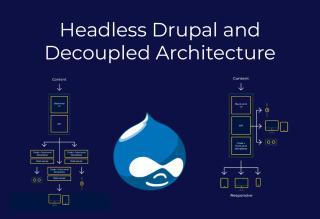Drupal, a powerful and flexible content management system, relies heavily on themes to define its visual appearance and user experience. Custom Drupal themes allow you to tailor your website to your needs, ensuring a unique and engaging online presence.
Understanding Drupal Themes
A Drupal theme is a collection of files dictating how your website’s content is displayed. It comprises:
Templates: These files determine the layout and structure of your website's pages.
CSS: Cascading Style Sheets are used to style the visual appearance of your website.
JavaScript: JavaScript files enhance the interactivity of your website.
Images:Images used throughout your website.
The Benefits of Custom Drupal Themes

Brand Consistency: Custom themes allow you to maintain a consistent brand identity across your website.
Enhanced User Experience: Tailoring the theme to your specific audience can improve user experience and engagement.
SEO Optimisation: Custom themes can be optimised for search engines, improving your website's visibility.
Flexibility and Control: You have complete control over the look and feel of your website.
Scalability: Custom themes can easily adapt to accommodate future growth and changes.
Creating a Custom Drupal Theme
1. Theme Structure:
A basic Drupal theme structure includes:
theme.info.yml: This file provides essential information about the theme, such as its name, description, and dependencies.
template.php: This file contains custom template functions and preprocess functions.
css: This folder includes CSS files for styling the theme.
js: This folder contains JavaScript files to enhance the theme's functionality.
images: This folder contains images used in the theme.
2. Theme Generation:
You can create a new theme using the drush command line tool:
drush theme:create my_theme
3. Theme Customization:
Template Overriding: Create templates in your theme's templates folder to override default Drupal templates.
CSS Customisation: Use CSS to style your theme's elements, such as colours, fonts, and layouts.
JavaScript Customisation: Write custom JavaScript to add dynamic features to your theme.
Maintaining Your Custom Drupal Theme

Regular Updates: To ensure security and compatibility, keep your theme up-to-date with the latest Drupal core and module releases.
Performance Optimisation: Optimise your theme's performance by minifying CSS and JavaScript files, leveraging browser caching, and optimising images.
Accessibility: Ensure your theme is accessible to users with disabilities by following accessibility guidelines like WCAG.
Cross-Browser Compatibility: Test your theme across browsers and devices to ensure consistent rendering.
Security Best Practices: To protect your theme from vulnerabilities, follow security best practices.
Advanced Techniques
Theme Engines: Utilise theme engines like Twig to create more efficient and maintainable templates.
Sub-theming: Create sub-themes to inherit from a parent theme and add specific customisations.
Performance Optimisation: To improve page load times, employ techniques like lazy loading, code splitting, and critical CSS.
By following these guidelines and leveraging advanced techniques, you can create stunning and functional custom Drupal themes that elevate your website's appearance and user experience.