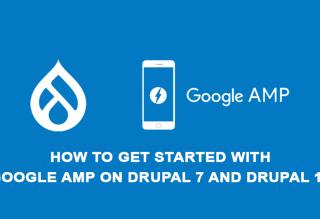The Salesforce, gives you a comprehensive insight about your consumers and potential prospects, because of its extensive Customer Relationship Management (CRM) platform. We can monitor our customer’s full journey from the start by using its user-friendly features. On the other hand, Drupal is a very feature-rich content management system (CMS) that prioritises streamlining of your content processes, and even offer you a lot of versatility because of its Open-Source Framework.
With Drupal Salesforce Integration configuration, we can get a lot of advantages like Drupal’s user-friendly CMS and seamless information’s by Salesforce CRM, by which a tailored content can be created. And as a result, of this curated content and having a thoughtful discussion, we can engage with our customers more effectively and build a stronger relationship.
In this blog, you can achieve a thorough understanding of how-to setup your Drupal Salesforce Integration in simple steps. You will also be able to learn some essential characteristics of both Salesforce and Drupal, as well as to provide a comprehensive understanding of both!
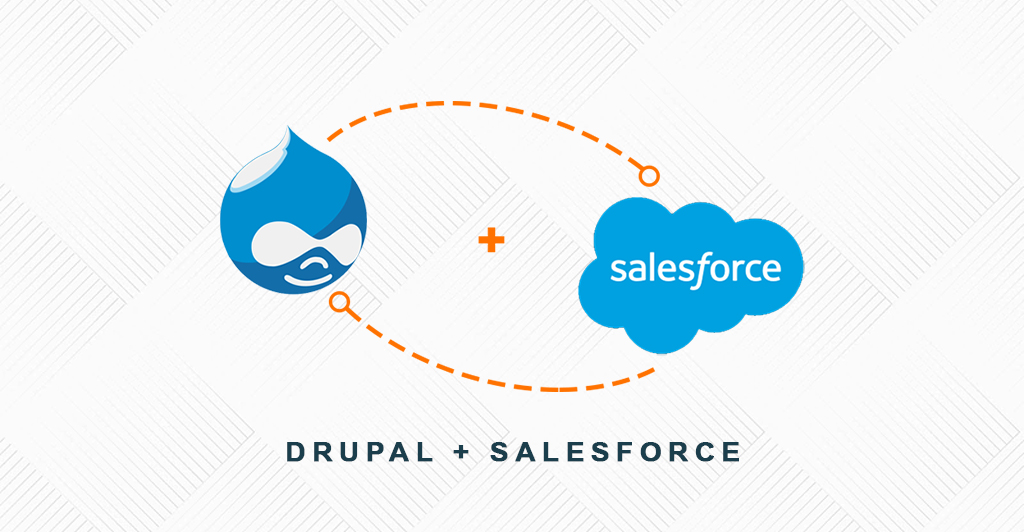
Come let’s dive in!
Key Features of Salesforce
Here are some of the amazing features Salesforce has in store for users:
-
Easy Setup: Unlike other CRMs, some of which can even take up to a year to setup and deploy, Salesforce can be setup and deployed within only a few weeks from scratch.
-
User-Friendly Interface: It’s User Interface and functionality are simple to grasp; therefore, no training is required to get started.
-
Easy Customization: It allows its users to customize to their liking.
-
Dynamic Dashboards: Salesforce provides a comprehensive picture of how well an organization is performing based on some key parameters such as Market Trends and Customer Behaviour. It also makes feel creating dashboards and real-time reporting easy.
-
Multiple Ads Support: On a single Sales form platform, users can run multiple ad campaigns, and can employ real-time analysis for a better understanding of these projects.
-
Better Collaboration: Salesforce offers great collaboration capabilities to allow its users from different teams to engage in real-time.
Key Features of Drupal
Here are some of the amazing features Drupal has to offer:
-
Community Support: The Drupal’s Open-Source model ensures continual improvement and innovation by taking advantage of its community’s support and enthusiasm.
-
User Experience: In the recent releases of Drupal, they have emphasised on its user experience to enable everyone from website editors to content developers to create compelling consumer experiences.<
-
Scalability: Drupal’s adaptable API architecture allows its users for a rapid content expansion across a worldwide multi-site ecosystem.
-
Security: Drupal’s Security is handled by a team of security specialists from all around the world, who are dedicated to investigate and discover potential vulnerabilities in Drupal.
-
Accessibility: For some verticals like higher education, which are responsible for offering chances and knowledge to students from a variety of backgrounds, it’s so very crucial.
Step By Step Guide for Drupal Salesforce Integration

Salesforce Suite is a collection of modules that are essential for the integration of Salesforce with Drupal, because of its multifaceted nature. Or can use the complex tools for Drupal 7, Drupal 8, Drupal 9, and Drupal 10. The module’s maintainers are still hard at work in making enhancements and updates, which has led to the release of a new 5.x branch this year.
The easy steps to begin your Drupal Salesforce Integration are as follows:
Step 1: Download The Salesforce Module
First you should install Salesforce Suite module on your Drupal website. In order to accomplish this, run, the composer-based code found below:
Composer require drupal/salesforce Now the Salesforce mapping needs to be activated. Turn on “Salesforce_Push” in order to start a data stream connecting Drupal to Salesforce. Now Enable ”Salesforce_Pull” to import Salesforce data into Drupal. These options are available in the submodules to install.
Step 2: Logging Into Salesforce
Now you should enter your Salesforce Login information, and if you don’t have any account then you can create one by clicking the link; Salesforce Developer Account.
Step 3: Make A New Application Linked to Salesforce
In order to generate a new Salesforce Connected App, you can proceed as follows within your application:
Setup > Create > Apps
The next step is to develop your OAuth-based JWT-connected application. You must first extract the certificate and your key in order to accomplish this. After doing the extraction of the certificate and the key, the OAuth settings need to be configured. To achieve that, follow these steps:
-
Turn on the OAuth configuration by clicking on the “Enable OAuth Settings” option.
-
Now change the URL redirect to https://salesforce/oauth callback/yourhostname. Keep in mind that Salesforce does not support HTTP URLs, thus unless it utilises localhost, your website needs to support HTTPS.
-
Give both “Full” and “API” access, as well as “Offline” access, based on what your app requires. As you save the app, make a note of your Consumer Key and Secret Key.
Step 4: Set up Drupal JWT OAuth Provider
Go to Admin > Config > Salesforce > Auth on your Drupal Admin Dashboard to start configuring OAuth Provider.
In order to complete the setup of your Drupal Salesforce Integration, you must now supply the Consumer Key and Secret. You can click Enter after adding these to the form.
Your data mappings are now ready, all you need to do is start streaming data between the two platforms. In the following stage, you may complete your Drupal Salesforce Integration by doing this:
Step 5: Create Mapping for Drupal Salesforce
Admin > Structure > Salesforce > Mappings (https://yourhostname>/admin/structure/salesforce/mappings) is where your mappings are created. And by this method it will be simple for you to connect Drupal fields to Salesforce fields.
And Your Drupal Salesforce Integration is completed now!
Methodologies
Salesforce has also published articles with helpful points on integrating the two platforms. In one of the sections in those articles, outlines the two different integration methods: real time and queue based, each of which has advantages and disadvantages. Interestingly, you can run both real-time and queue-based integrations in a single Drupal based site.
Real-time integration allows Drupal objects to be exported to Salesforce immediately, providing immediate feedback on failed exports and data availability. Queue-based integration uses a batching system to send multiple objects to Salesforce simultaneously, allowing them to be sent into a queue for exporting with other objects. This process occurs every 10 to 15 minutes, reducing API calls and increasing performance. This method allows for multiple objects to be sent to Salesforce in batches, ensuring data is available instantly in Salesforce.
Conclusion
In this article demonstrated how one can setup Drupal Salesforce Integration the benefits for you in integrating your Content Management application with a CRM tool to take a holistic approach to build a strong customer relationship. And it also provided an in-depth understanding of both platforms, along with a detailed list of features these platforms have in store for you.
If you wish to take your business to nest level then learning about the Drupal Salesforce Integration, by which you can employ Data Analytic techniques on your Salesforce data. This will be necessary for the deployment of different complex ETL techniques to transfer data from Salesforce to a Data Warehouse.
Retrieving complex data from Drupal, Salesforce and numerous other platforms can be a challenge for its users and they require immense engineering bandwidth. Here is where Drupal experts of Power CMS Technology LTD comes to play!